Assignment 2
Completion requirements
 ΕΛΛΗΝΙΚΗ ΔΗΜΟΚΡΑΤΙΑ
ΕΛΛΗΝΙΚΗ ΔΗΜΟΚΡΑΤΙΑ
ΠΑΝΕΠΙΣΤΗΜΙΟ ΚΡΗΤΗΣ
CS428 - Embedded Systems Lab
Ενότητα: 2
Άγγελος Μπίλας
Τμήμα Επιστήμης Υπολογιστών
Assignment 2: Digital Clock
The goal of this assignment is to help you understand timers, interrupts, and introduce you to using the display (LCD) and sound via the corresponding communication protocols/peripherals.
1. Get a lego kit from the lab
Return the components you have used for the previous assignment. For this assignment you will need the lego nxt controller, the charger for the controller battery, and a usb cable. Follow the same procedure as for the previous assignments.
Copy the files ~hy428/files/as2_dclock.tar.gz to your account. Create a file as2_readme.txt that will contain the answers to questions below.
2. Display time as HH:MM:SS
Modify display.[ch] from the previous assignment to provide a call
printtime(UBYTE hh, UBYTE mm, UBYTE ss);
that displays time in the format HH:MM:SS (you can always make it more fancy if you want).
2.1 Via which communication protocol/peripheral does data and commands get writtent to the LCD?
2.2 Does updating the LCD require using interrupts at all?
2.3 Does updating the LCD occupy the CPU significantly? Does it require waiting on certain events? If yes is this high overhead? If no, how is this achived?
3. Setup and use the PIT
Read from the appropriate manual how the PIT works. Note that the PIT runs at master clock (MSC) / 16. Find the appropriate definitions in AT91SAM7S256.h. Implement the following calls of the pit.h interface.
void PITEnable(void);
void PITDisable(void);
ULONG PITRead(void);
These calls require reading or writing a single memory mapped location. Next, implement the following calls.
UWORD PITTicks2ms(ULONG ticks);
UWORD PITTicks2s(ULONG ticks);
void spindelayms(ULONG ms);
These calls simply perform support functions. The first two convert a number of PIT ticks to milliseconds or seconds. The last one simply delays for ms milliseconds by spining on the PIT value.
3.1 Implement a main function that prints the time and udpates the display every second.
3.2 What is the maximum value that can be read from the PIT? How many milliseconds is this?
4. Setup and use the AIC
Read from the appropriate manual how the AIC works. Implement the interface aic.h to the advanced interrupt controller. This interface allows you to enable or disable specific interrupts in the AIC. Initializing the AIC is merely disabling all interrupts. Enabling an interrupt in the AIC requires setting up the mode of the interrupts (e.g. edge or level triggered and priority), setting up an interrupt handler, and enabling the corresponding interrupt ID. Disabling the interrupt requires clearing the interrupt, reseting the interrupt handler, and disabling the interrupt. At this point you can make all interrupts in the AIC use the lowest priority.
4.1 What is the difference between edge- vs. level-triggered interrupts? Which ones will you choose to use and why?
5. Setup and use PIT interrupts
Next implement the rest of the pit.h cals:
ULONG PITReadReset(void);
void PITInterruptEnable(ULONG period, void (*handler)(void));
void PITInterruptDisable(void);
void PITAckInterrupt(void);
To enable or disable the PIT interrupt you need to enable the corresponding interrupt in the AIC, setup the period in the PIT, and enable the interrupt itself in the PIT. Disabling the interrupt involves the "inverse" steps.
5.1 Implement main using the PIT interrupts to update the time every second.
5.2 What is the minimum frequency of PIT interrupts (max period)?
6. Clock beeps every 10 seconds
Now we need to make the clock sound a simple beep every 10 seconds. For this you need to implement the interface sound.h.
Read from the appropriate manual how the serial synchronous controller (SSC) works. Function SoundSync() is already provided. This function makes a sound depending on the parameters used. Calling it with a pattern[]={0xFF00FF00}, rate=100, and duration=10 should make a simple beep sound. This funciton is synchronous in the sense that it waits until the sound is complete and then it returns to the caller. Your goal is to implement the asynchronous version. For implementing SoundAsync you will need to use SSC interrupts (and an interrupt handler). SoundAsync will merely initiate the sound sequence and then, the handler will ensure that it outputs the sound pattern via the SSC. You will see that you need to also implement some help functions in sound.c that are not part of the sound.h interface.
6.1 Implement the rest of the sound.h interface.
6.2 Experiment with longer patterns and different rate and duration parameters using sync and async calls.
The goal of this assignment is to help you understand timers, interrupts, and introduce you to using the display (LCD) and sound via the corresponding communication protocols/peripherals.
1. Get a lego kit from the lab
Return the components you have used for the previous assignment. For this assignment you will need the lego nxt controller, the charger for the controller battery, and a usb cable. Follow the same procedure as for the previous assignments.
Copy the files ~hy428/files/as2_dclock.tar.gz to your account. Create a file as2_readme.txt that will contain the answers to questions below.
2. Display time as HH:MM:SS
Modify display.[ch] from the previous assignment to provide a call
printtime(UBYTE hh, UBYTE mm, UBYTE ss);
that displays time in the format HH:MM:SS (you can always make it more fancy if you want).
2.1 Via which communication protocol/peripheral does data and commands get writtent to the LCD?
2.2 Does updating the LCD require using interrupts at all?
2.3 Does updating the LCD occupy the CPU significantly? Does it require waiting on certain events? If yes is this high overhead? If no, how is this achived?
3. Setup and use the PIT
Read from the appropriate manual how the PIT works. Note that the PIT runs at master clock (MSC) / 16. Find the appropriate definitions in AT91SAM7S256.h. Implement the following calls of the pit.h interface.
void PITEnable(void);
void PITDisable(void);
ULONG PITRead(void);
These calls require reading or writing a single memory mapped location. Next, implement the following calls.
UWORD PITTicks2ms(ULONG ticks);
UWORD PITTicks2s(ULONG ticks);
void spindelayms(ULONG ms);
These calls simply perform support functions. The first two convert a number of PIT ticks to milliseconds or seconds. The last one simply delays for ms milliseconds by spining on the PIT value.
3.1 Implement a main function that prints the time and udpates the display every second.
3.2 What is the maximum value that can be read from the PIT? How many milliseconds is this?
4. Setup and use the AIC
Read from the appropriate manual how the AIC works. Implement the interface aic.h to the advanced interrupt controller. This interface allows you to enable or disable specific interrupts in the AIC. Initializing the AIC is merely disabling all interrupts. Enabling an interrupt in the AIC requires setting up the mode of the interrupts (e.g. edge or level triggered and priority), setting up an interrupt handler, and enabling the corresponding interrupt ID. Disabling the interrupt requires clearing the interrupt, reseting the interrupt handler, and disabling the interrupt. At this point you can make all interrupts in the AIC use the lowest priority.
4.1 What is the difference between edge- vs. level-triggered interrupts? Which ones will you choose to use and why?
5. Setup and use PIT interrupts
Next implement the rest of the pit.h cals:
ULONG PITReadReset(void);
void PITInterruptEnable(ULONG period, void (*handler)(void));
void PITInterruptDisable(void);
void PITAckInterrupt(void);
To enable or disable the PIT interrupt you need to enable the corresponding interrupt in the AIC, setup the period in the PIT, and enable the interrupt itself in the PIT. Disabling the interrupt involves the "inverse" steps.
5.1 Implement main using the PIT interrupts to update the time every second.
5.2 What is the minimum frequency of PIT interrupts (max period)?
6. Clock beeps every 10 seconds
Now we need to make the clock sound a simple beep every 10 seconds. For this you need to implement the interface sound.h.
Read from the appropriate manual how the serial synchronous controller (SSC) works. Function SoundSync() is already provided. This function makes a sound depending on the parameters used. Calling it with a pattern[]={0xFF00FF00}, rate=100, and duration=10 should make a simple beep sound. This funciton is synchronous in the sense that it waits until the sound is complete and then it returns to the caller. Your goal is to implement the asynchronous version. For implementing SoundAsync you will need to use SSC interrupts (and an interrupt handler). SoundAsync will merely initiate the sound sequence and then, the handler will ensure that it outputs the sound pattern via the SSC. You will see that you need to also implement some help functions in sound.c that are not part of the sound.h interface.
6.1 Implement the rest of the sound.h interface.
6.2 Experiment with longer patterns and different rate and duration parameters using sync and async calls.
6.3 Modify you main function to beep every 10 seconds.
6.4 Try generating a beep every 1 minute and every 1 second as well. Does everything still work fine?
7. Extra Credit
7.1 Measure the accuracy of your digital clock over a longer period. What is its accuracy? Why is it what it is (low or high)?
7.2 Is it possible that interrupts are lost while your program is running? How can this happen and what does it mean for each peripheral you use?
7.3 Is it possible that you receive nested interrupts? Explain?
7.4 How does the sound gets generated after we send data via the SSC?
7.5 Can you control the volume of the sound? Modify the sound interface to do so.
7.6 Can you generate specific tones?
8. Submit
Submit all files required to run the assignment as a single as2_dclock.tar.gz file, including all your answers using the submit procedure described in the policies section. Return the components you used for this assignment, following the procedure outlined in class.
6.4 Try generating a beep every 1 minute and every 1 second as well. Does everything still work fine?
7. Extra Credit
7.1 Measure the accuracy of your digital clock over a longer period. What is its accuracy? Why is it what it is (low or high)?
7.2 Is it possible that interrupts are lost while your program is running? How can this happen and what does it mean for each peripheral you use?
7.3 Is it possible that you receive nested interrupts? Explain?
7.4 How does the sound gets generated after we send data via the SSC?
7.5 Can you control the volume of the sound? Modify the sound interface to do so.
7.6 Can you generate specific tones?
8. Submit
Submit all files required to run the assignment as a single as2_dclock.tar.gz file, including all your answers using the submit procedure described in the policies section. Return the components you used for this assignment, following the procedure outlined in class.
Άδειες Χρήσης
•Το παρόν εκπαιδευτικό υλικό υπόκειται στην άδεια χρήσης Creative Commons και
ειδικότερα
Αναφορά - Μη εμπορική Χρήση - Όχι Παράγωγο Έργο 3.0 Ελλάδα
(Attribution - Non Commercial - Non-derivatives 3.0 Greece)
•Εξαιρείται από την ως άνω άδεια υλικό που περιλαμβάνεται στις διαφάνειες
του μαθήματος, και υπόκειται σε άλλου τύπου άδεια χρήσης. Η άδεια χρήσης
στην οποία υπόκειται το υλικό αυτό αναφέρεται ρητώς.
Χρηματοδότηση
•Το παρόν εκπαιδευτικό υλικό έχει αναπτυχθεί στα πλαίσια του εκπαιδευτικού έργου του διδάσκοντα.
•Το έργο «Ανοικτά Ακαδημαϊκά Μαθήματα στο Πανεπιστήμιο Κρήτης» έχει χρηματοδοτήσει μόνο τη αναδιαμόρφωση του εκπαιδευτικού υλικού.
•Το έργο υλοποιείται στο πλαίσιο του Επιχειρησιακού Προγράμματος «Εκπαίδευση και Δια Βίου Μάθηση» και συγχρηματοδοτείται από την Ευρωπαϊκή Ένωση (Ευρωπαϊκό Κοινωνικό Ταμείο) και από εθνικούς πόρους.
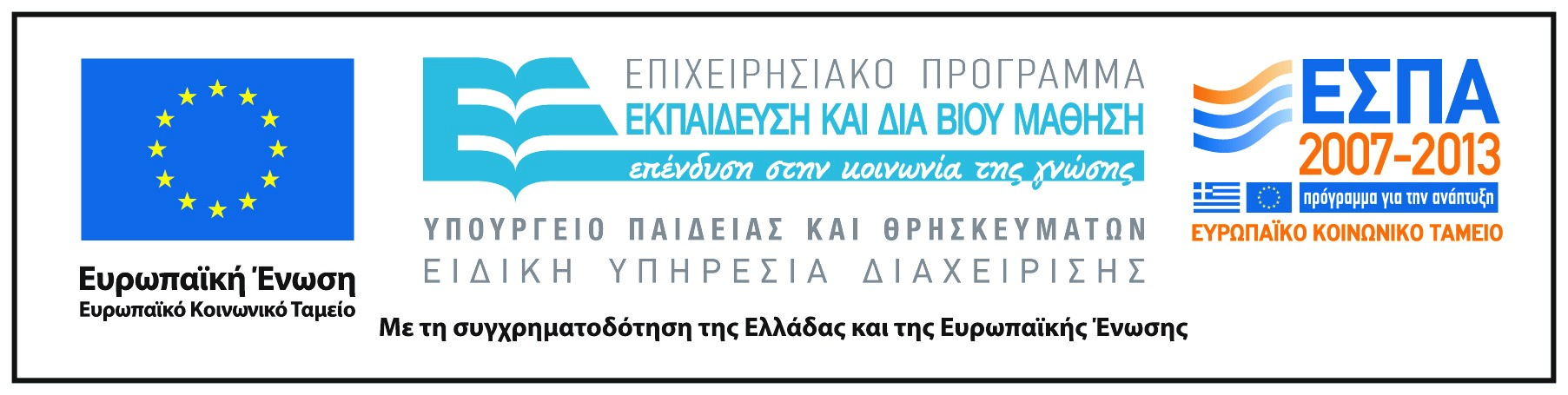
Last modified: Wednesday, 1 July 2015, 7:54 PM

